It’s not a secret that all of us want to become successful. That’s just a definition of success that sets us apart. But to become that kind of a person, first we need to be brutally honest answering this: How do I spend my time each day?
The answer will help us not only to organize our time properly, but also accomplish more in less time. Since we are currently living in a post-industrial society, which also referred to as the “Global Village”, we have a great chance to use some of its perks: smartphone applications. AlphaGamma team looked over the most informative and useful apps, so here is a list of the most useful apps based on our experience.
1. Toggl
Toggl is a great tool to control your time and of your colleagues. It provides you with a simple interface, splits your goal into several tasks, making you to focus on the most important ones. For example, you need to finish writing your business plan, first – create a new workspace, set this task there and start the time counter. This way you will know the exact time spent on finishing any task you set for yourself.
2. Google Calendar
There are plenty of apps for calendars available, yet GC stands out from the pack. Not only because it synchronizes your entries with your e-mail account and contacts, but also because it is divided into several activities: for business, cultural life, studying, anything you wish for. It assists you with organizing the timetable in a general way.
3. DropTask
Looking for a visual project management package? Then DropTask is the solution. This is high productivity software that includes extra functions such as setting up priority and a timer. DropTask provides you with a visual overview of goals and tasks that you outline for the future.
4. Focus Booster
The widely-known “pomodoro” technique is a proven and very popular time management approach designed by Francesco Cirillo in the 80’s. It splits your working time into short intervals, keeping your mind fresh and focused. Those time periods might vary in length – by default, your work session would last 25 minutes and end with a 5-minute break, but you are free to set your own preferences.
5. Evernote
Evernote is an application which positions itself as a sort of a cloud box, giving you access to all your shared files, be those photos and documents. Another useful feature is a fast search for documents. The only thing you need to do is to remember your password, and Evernote will do the rest. For 5$ per month it provides you with a bonus option like presenting useful articles on a topic you are working on, and other ones related to several topics: Evernote food, Evernote peek, Skitch, Evernote clearly, Evernote hello.
6. Dropbox
Dropbox is a great tool to store any digital files. Besides sharing documents while working with your peers on a project, it is also presents a great opportunity for those dealing with images and in need to send lots of them online. Dropbox saves plenty of time – once you upload your images in a cloud, you can share the files folder with anyone via an email address or by storing them in a public folder and sharing a link with others.
7. Slife Web
Want to surprise yourself? If yes, this application will show the absolute (even ugly, sometimes) truth about what you have been doing all that time at a computer instead of finishing that damned report. Yet, the most productive way to change your habit is to face your weakness first. This app helps in that, and it is very easy to use. First, you download it and register your profile, and since that moment, all your actions on your computer are traced automatically. Nobody will tell you the truth in a more objective way!
8. StayFocusd
Surfing the Internet usually begins with checking emails, social media, blogs and other sweet distractions. But when there is a task at hand, you need to stay focused. But that article on Yahoo looked interesting, right? Well then, here’s a radical solution for that: the StayFocusd plug-in for Chrome. Once time you set for websites you want yourself prevent from visiting runs out, there will be no other way to check that website again… until the next day. The good sign is – you are the master, and only you can minimize the time you want to “waste”.
9. Lift
One of the ways to succeed is to have good habits, like waking up early, using the time in a best way, organize the day…But building such habits is a heavy task. What shall we do then? There is an answer! We can download the Lift application and “create” a habit we want to incorporate into our lives. It shows all your attempts: successful and not so much, thus we can work on the weaknesses and boosting our strengths.
10. Asana
The Internet has erased geographical boundaries and enabled us to always be in touch with the people who are interesting to spend time with. Today the opportunities for running a business remotely are unlimited. People can work together being in totally different parts of the world. And for such teams, this application is a great resource to collaborate, set deadlines and get important things done.
The floor is yours…
Have you used any of these apps before? How did they work for you? Are there any other apps you think are worth using? Share your thoughts in the comments section below.
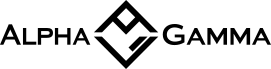
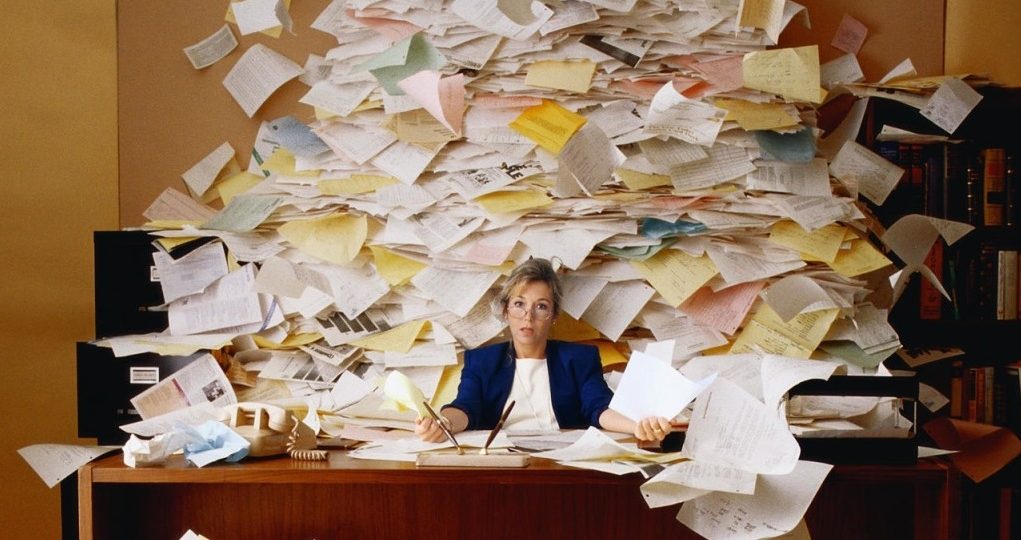
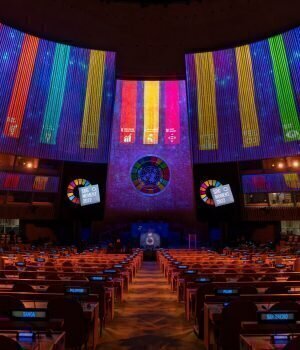



I just started using Pozzr (pozzr.com) and it works well so far. Has anyone else tried it?