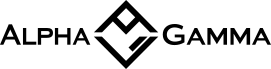Pinterest can be your business best-friend, and yet is still an under-discovered tool.
While many business owners use Pinterest to grow their business, blogs and generate traffic for their eCommerce, many even associate Pinterest with the sole purpose of creating vision boards and finding the next best cooking tips or the next best travel destination.
9 simple but important tips to leverage Pinterest for your business
Yes, Pinterest is an excellent tool for inspiration, so as a business let’s see how you can learn to use it to your advantage.
With 250 million active users each month, chances are, your ideal clients, and potential buyers are on Pinterest.
To start seeing what Pinterest can do for your business, here are a few key steps that you can take.
9. Ensure that your account is a Pinterest business account
Create a Pinterest business account if you don’t already have one or convert your personal account to a business account.
You’ll want access to the best insights and have the ability to promote some pins in the future if you plan on doing any paid advertising.
8. Tell people exactly who you are and what you do
Your “about your profile” section is probably one of the most critical selling points of your profile.
You could have all of the traffic in the world, but half a million monthly Pinterest profile views will not convert to business growth if your audience doesn’t know what you do.
Yes, the main traffic generators will likely be your optimized pins, but don’t underestimate the power of your Pinterest profile.
Example: If you are a Realtor your profile about section could include:[Name] | Passionate Realtor who helps people find their dream home in [city.] Contact me to get started email@email.com.
You’ll want to be mindful of the 160-character limit, but you can get creative and let your audience know who you are. The key is to also enter a keyword in there.
In the case of a service provider, your keyword can very well be your job title.
7. Verify your website URL and install your Pinterest Tag on your website
Think of “Facebook Pixel” with similar benefits. You’ll have better reporting inside Pinterest as well as the ability to create various audiences based on your website traffic.
Even if you don’t plan on running ads at this moment, this is an important step; your Pinterest Tag collects important data for you.
6. Ensure that your boards are as descriptive as possible.
One of the biggest mistakes you can make is using a generic Pinterest board description and/or simply adding your website to fill in the blanks.
Your Pinterest board description allows for up to 500 characters. Leverage this to ensure that your board tells users exactly what they will find in your board and fill it with as many keywords as possible.
5. Ensure that each pin is optimized with a title, description, and strong CTA
When you share a new pin, ensure that your pin title and description contain searchable terms (keywords) and that your Pinterest image also contains a great pin title with a CTA.
Vertical pins are your best friend, and with that being said don’t be afraid to repurpose other graphics you may have even if they are square.
I’ve had viral pins be a simple square image. If the message and the pin resonate with your audience, square pins can still be very effective. Remember, think of Pinterest as a search engine.
4. Consider using Tailwind for Pinterest
Tailwind is a marketing tool for Pinterest and Instagram.
It offers smart scheduling, the ability to join Pinterest Tribes (think of it as communities where you can share each other’s relevant pins and grow your traffic), it also provides analytics, insights, hashtag research and more.
Speaking of square images in our previous point, one of the things that I love about Tailwind is the ability to connect my Instagram profile and share my Instagram posts as pins allowing me to leverage Pinterest to grow my following on other platforms.
Both my clients and I have seen great results both on Pinterest and Instagram by leveraging this feature. I encourage you to explore Tailwind.
3. Leverage Pinterest to grow your email list
Take your best converting offer, whether that being a FREE video training, download, consultation or whatever it may be, and make sure that you’ve got a visually appealing landing page/funnel.
Head over to Canva or Photoshop and create about 10-15 different pin graphics (or more) for this offer.
Create an optimized title and description and share all of these images linking them bank to your offer. If you are using Tailwind Tribes, ensure that you share this across all of your tribes where allowed and relevant.
Repeat this process 1-2 per month for the same offer. Eventually, you’ll end up with a wide range of pins directing traffic to that same offer.
When you identify one of these pins that is doing very organically, put a few dollars behind promoting the pin to an actalike (a.k.a lookalike if we’re referring to Facebook) audience of your website traffic or email list.
2. Don’t forget to engage with your audience
Engage with both those in your niche, and your ideal audience. Like and comment on pins that you find useful and/or enjoyed reading.
Also, get into a habit of searching for whom has saved pins from your website by using the following formula:
https://www.pinterest.com/source/yourwebsite.com/
You’ll see a list of everyone who has pinned content from your website to various boards. Follow them and engage with them on a regular basis. Why not nurture the relationship with Pinterest users that already love some of your content?
1. Don’t leave customer service on the back-burner
Pinterest can be a powerful customer service tool. In fact, most social media platforms can be leveraged for your customer service efforts when you get creative.
The idea for a service-based business and even for product sellers is to ensure that the answer to most of the questions a potential client would have, can be found on your social media.
You are helping clients in their buyer’s journey by being proactive and giving them the answers to the questions that they may have. Think of creating boards for frequently asked questions, testimonials, customer education, and more.
With these Pinterest tips, you should be equipped to start growing your traffic by first optimizing your Pinterest profile and setting yourself apart from the competition. When it comes to Pinterest, keep an open mind, be patient, be creative and always, always, always analyze your Pinterest data.
For more digital marketing and entrepreneurship tips, subscribe to our weekly newsletter and follow us on Twitter, Facebook, Instagram and LinkedIn.