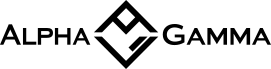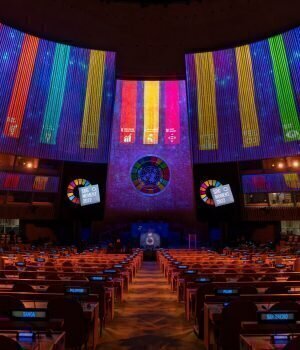In this post we are going to talk about a very interesting section of your LinkedIn Profile and one of my personal favorites – your profile picture!
What? You have no profile photo in your LinkedIn profile?
You may change your mind after you finish reading the five bullet points below! Let me lay down some pointers for you:
- According to LinkedIn, users who have a profile photo receive 7 times more views than users who don’t have one. 7 times! This is a massive difference!
- Users who have a profile photo have a greater Inmail response rate than users who don’t have one (it is said that users with a profile photo receive a 40% open rate in their Inmails).
- LinkedIn prioritizes profiles of users with images on the search results pages. Therefore, users with profile photos have a far greater chance to be found by relevant parties (hiring managers, future employers, potential customers, classmates, ex business associates etc).
- Having a Profile Picture is one of LinkedIn’s prerequisites in order to achieve a LinkedIn profile All Star Status (All Star Status is an indication that you have a well completed LinkedIn Profile).
Now to go a step further, a LinkedIn profile with a professional looking photo is viewed 11 times more frequently than a profile with NO photo.
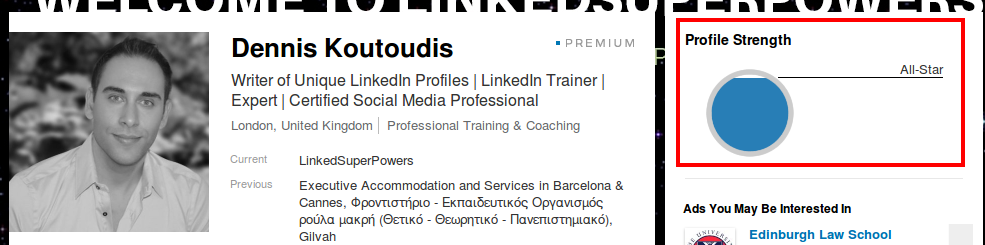
Still not convinced that if you don’t have a profile picture you are not in the “game”?
According to Forbes, “Like a house that’s on sale, the assumption is that if there’s no photo, something’s wrong”. You definitely don’t want your viewers to think that something is wrong with you, and that you are not serious, do you?
Having a profile photo brings your profile to life, enhances your credibility and validates who you are so people can see who they are connected with, who they are about to do business with, who they are about to consider hiring, who their future employer is going to be, who their future partner is going to be, etc.
But merely having just any profile photo is not enough, you should focus on having a profile photo that is professional and caters to the taste of those whom you want to reach!
You therefore need to make sure that your profile picture:
✔ Has a high resolution and is of a minimum size of 200 x 200 pixels and a maximum of 500 x 500 pixels (I would advise it be closer to 500 x 500 pixels).
✔ Is a JPG, GIF or PNG file under 4MB in size.
✔ Is taken by a quality digital camera (so that numerous shots are taken before you pick the best one!) or even better: by a professional photographer.
✔ Is a recent photo of you and represents how you presently look like (a less than 2 years old picture is preferable).
✔ Looks serious, professional and clean, and portrays you wearing a formal to semi-formal business outfit (suit or smart casual).
✔ Represents you as approachable, trustworthy and competent. Make sure you are looking directly at the camera and with a warm and likeable smile.
✔ Has a neutral background (preferably white or light colour, however some people choose green, blue, and blurred backgrounds as well).
✔ Has only one person in it………You!!!
✔ Is showing your entire head and face, together with your upper body.
Ok, now lets lay down some things that should NOT be included in your LinkedIn Profile Picture:
✘ Your family members.
✘ Your friends.
✘ Your hobbies.
✘ Your pets.
✘ Your car.
✘ You in a hat, sunglasses, T-shirt, a bathing suit, or you without a shirt on.
✘ Cartoons.
✘ Business logos.
✘ Symbols and drawings.
✘ Cropped images.
✘ Low quality (dark or low-resolution) images.
✘ Old images.
I think you get the “picture”! Your Profile Photo should be about the professional best of YOU and only YOU! And please NO Selfies! This is a professional Profile Picture at a Professional Social Media Network, therefore it should be treated accordingly.
Your Profile Picture will appear in your groups, messages, status updates, endorsements & recommendations, searches, posts, and comments, so take it seriously and find some time to upload one in order to make the best possible first impression! Always remember that people judge appearances very strictly and will, therefore, judge and make relevant assumptions about you from your Profile Picture.
That being said, I see more and more individuals with Profile Pictures that are not appropriate for the LinkedIn platform.
To those I wish to say:
People, please do NOT confuse LinkedIn with other Social Media Networks
this is the largest Network of Professionals in the world. Let’s try to act accordingly!
Lastly, i would suggest that you use the same profile picture on your website, print materials as well as all your social media platforms (whether it be LinkedIn, Facebook, Twitter, Google+ etc.). This way, you will not confuse viewers who may visit your profile in different social media networks, thus being very easily recognizable, generating a solid & consistent personal brand image!
That’s it! I hope you implement the above and create a rocking LinkedIn profile picture!
What do you think? How do you edit your LinkedIn profile? How do you make your LinkedIn profile stand out? Let me know in the comments below.
For more business and career tips, check our entrepreneurship section and subscribe to our weekly newsletters.