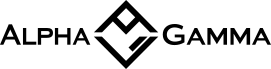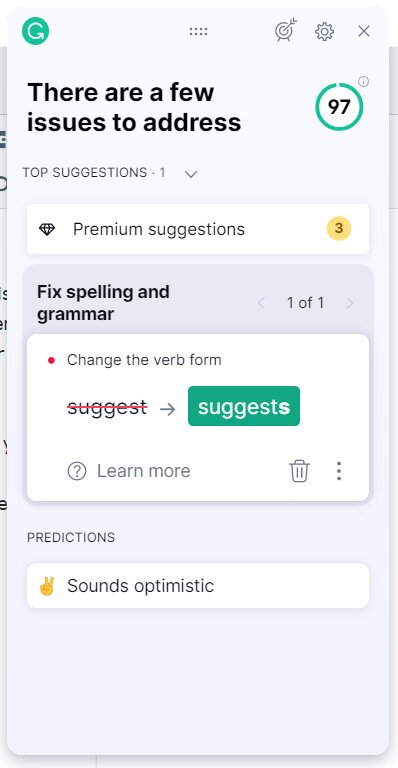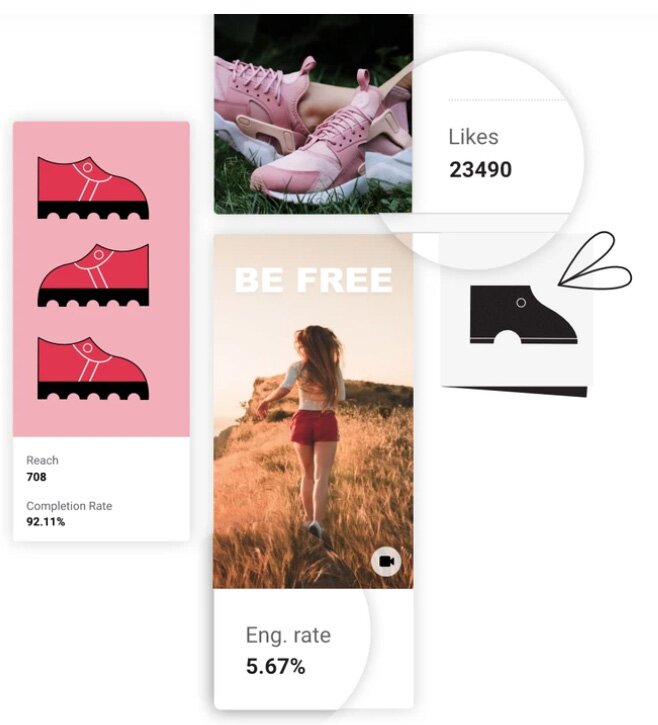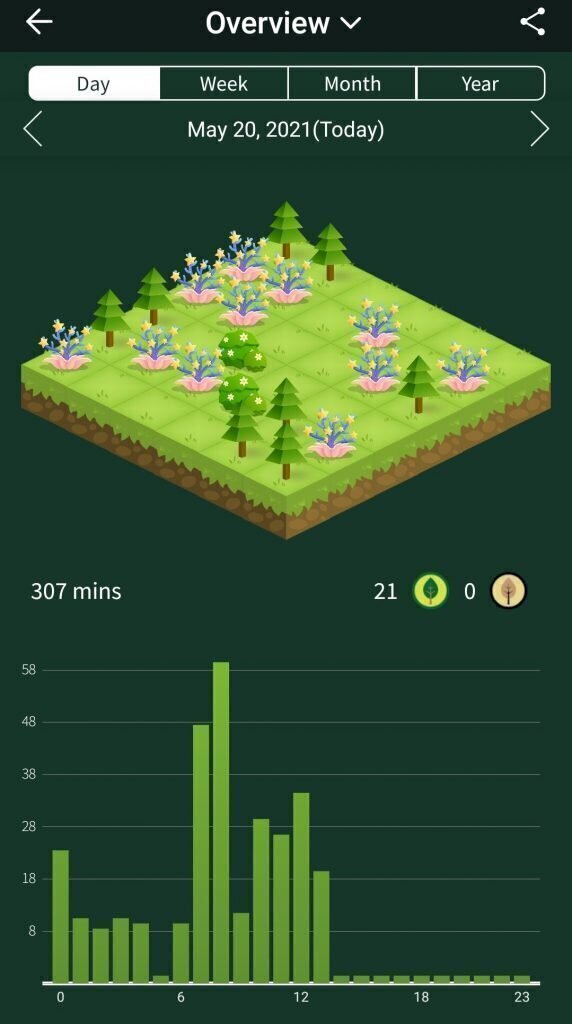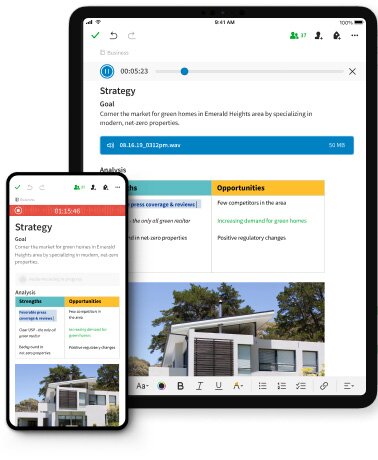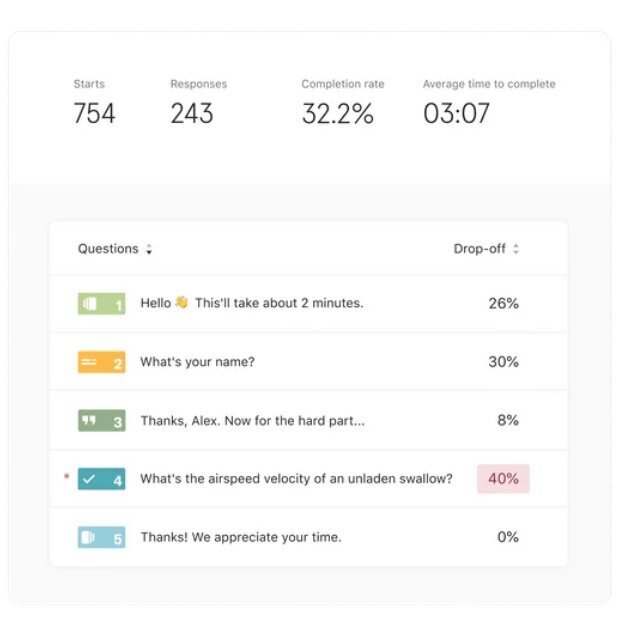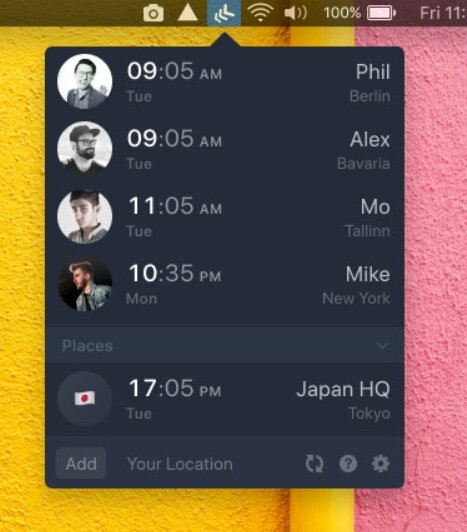Are you a business owner looking to automate processes within your company, boost productivity, build an online presence for your brand or save some time?
Additional help is always welcome, whether you’re running a startup or a large company.
Do you know that a large portion of the issues your company faces can be easily solved by tapping into the variety of tools available out there?
We want to share some tools that has been helping us a lot at AlphaGamma. Thank us later!
💁♂️ 14 tools every business should use in 2021
1. Fiverr Business – #1 freelancing platform
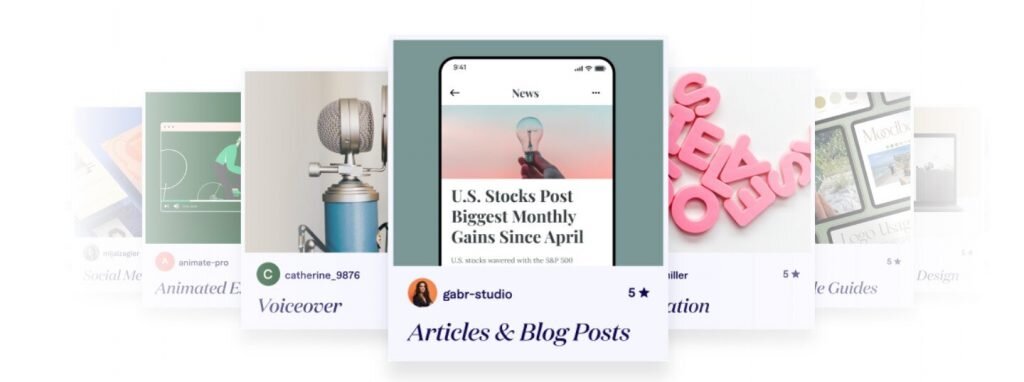
Have you ever felt overwhelmed by a never-ending list of tasks and deadlines? You probably already know that pulling all-nighters and drowning yourself in coffee is not the most productive solution.
When you feel you have too much on your plate, just outsource tasks and projects some rest.
There are a bunch of platforms out there connecting freelancers and employers. In our opinion, Fiverr outperforms the rest of them.
You can choose from a pool of experts offering their digital skills in 300+ categories. Consider choosing how much money you want to spend on a task or project you are planning to outsource, find a freelancer that fits your budget, go ahead and place an order, and sit back and relax until delivery.
For more complex work requiring talent specializing in business-oriented projects across different areas, Fiverr presents Fiverr Business.
It is a great advanced management tool that makes collaboration efficient. With an easy-to-navigate dashboard and a smart set of tools, you can split tasks, collaborate, and monitor progress with other team members.
Each expert and the skills they offer are verified, which means serious business. Fiverr Business ensures the buyers get their money’s worth.
And the best thing is that you can now try out Fiverr Business for free!
2. Discord – our choice for corporate communication
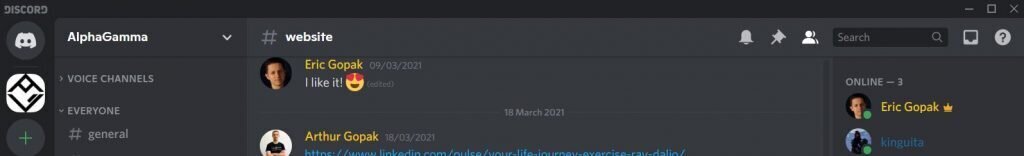
Every company needs a good team messaging app. Our team at AlphaGamma works mostly remotely and travels a lot, so we’ve already tried a couple of communication apps. So far, Discord works best for us.
Discord allows you to create various channels so that you can keep serious business separate from off-topic discussions, pin important messages or hop on a call real quickly when needed.
You can download Discord for free on your PC and smartphone or access it via your browser.
3. Trello – helping teams manage tasks
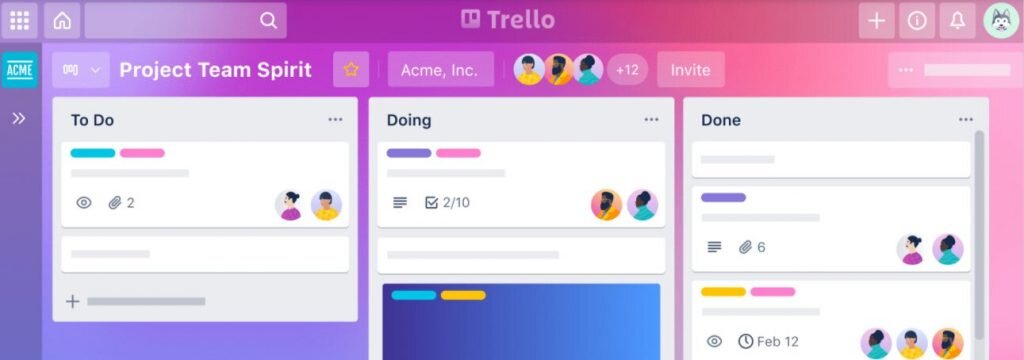
Do you wish that organizing work and splitting tasks was easier, especially if you are managing a remote team? With Trello, you can manage your work, and track and share progress with your team.
The platform allows you to connect apps you may already be using, such as Google Drive, Dropbox, Evernote. You can use Trello for free or if you need more advanced features, subscribe to a Business Class or Enterprise plan.
4. Canva – graphic design platform for everyone
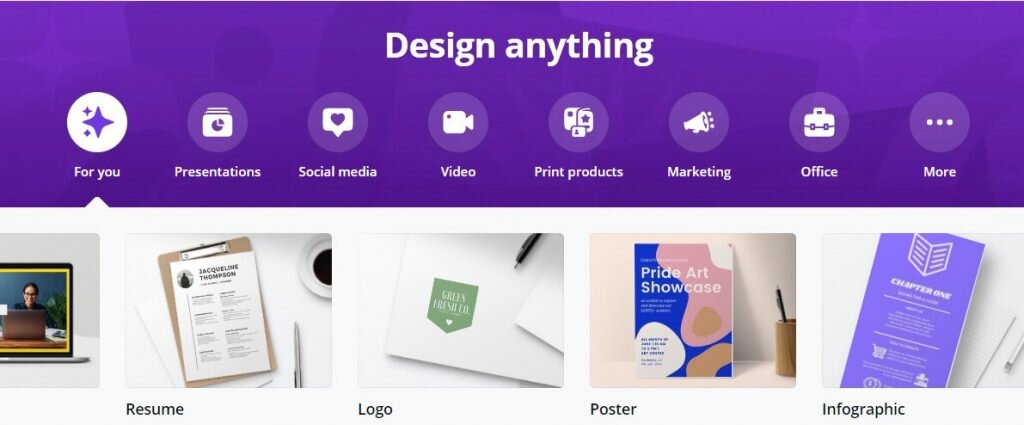
At some point, every business will find Canva useful. It is one of the easiest to use visual content creators out there, available in a free and Pro version.
You don’t need to be a graphic designer. Canva offers you thousands of templates to create resumes, presentations, posters, infographics, brochures, business cards and so on. You can either modify them as you like or create your own.
With only a little effort, Canva will help your online presence stand out and impress your clients.
5. Grammarly – write better
Grammarly is not only a proofreader that corrects your mistakes and suggests better solutions. It is a sophisticated AI-powered tool that will help you write more coherently to meet your goals and make the right impression on your audience.
Even the best writers make mistakes, and you don’t want your 6 AM email reply you sent in a rush to make you seem unprofessional, right?
Download Grammarly for free and let the tool auto-proofread your text in real-time. For more advanced features you can subscribe to the Premium version.
6. Calendly – schedule appointments easily

Have you ever gone back-and-forth 10 times with a client trying to set up a call so that the time suits both of you? We know how annoying it can be.
Get Calendly to do it for you. Just set your availability preferences and send over a link so that the recipient can choose a suitable time to meet. Calendly will add the event to your calendar and remind you automatically.
7. Buffer – drive social media engagement
Every business knows the power of social media. Your profiles can help potential clients discover your offerings and convert to paying customers. But you probably also know it’s not that simple to stand out on the internet nowadays.
Buffer will help you to tell your brand story and grow authentic engagement. You can schedule the content you want to publish on Instagram, Facebook, Twitter, Pinterest, and LinkedIn, all in an easy-to-use dashboard. The platform will also measure performance and generate reports.
8. Forest – boost your productivity, stay focused
When your boss isn’t lurking behind your back, it may be hard to beat procrastination and become productive. Forest will help you and your team stay focused on company goals and prevent you from scrolling Instagram mindlessly.
All you need to do is plant a tree that will grow while you work. Leaving the app before meeting the goal will cause your tree to die. The best thing? Forest partners with Trees for the Future to plant real trees for the coins you spend in the app.
9. Evernote – your digital notebook
Had a brilliant idea scribbled somewhere on a piece of paper now lost forever? An important task or piece of information that you wrote somewhere, but where? Just download Evernote and organize everything in one, convenient to use the app.
Find your notes by typing a keyword, add photos, scan documents, save PDF, integrate with Google Drive, Gmail, Outlook and more. And, Evernote works on every device and every operating system.
10. Dropbox – share and backup files
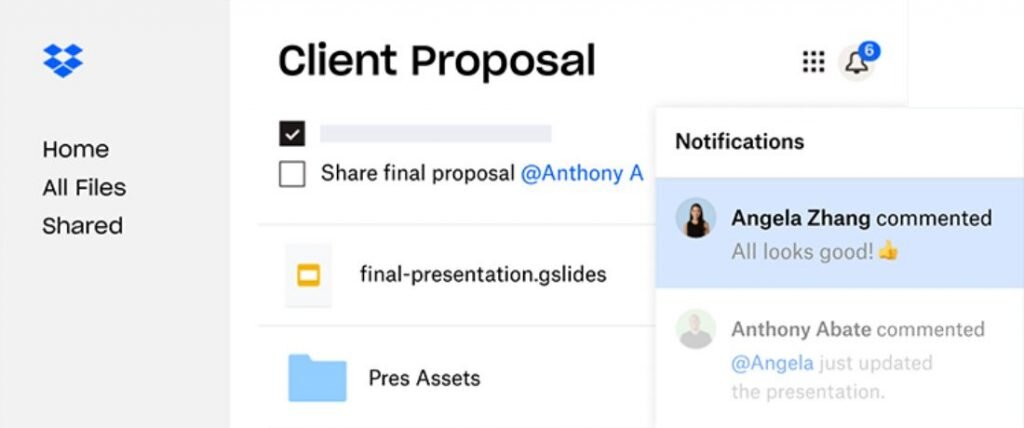
If your job involves sharing large files you are probably familiar with Dropbox already. This platform is a place where you can securely store your work and share it with your colleagues in real-time.
With Dropbox, you can work together with colleagues on the same files and monitor changes made. The platform syncs your files between devices and backs up documents.
11. Mailchimp – integrated marketing platform for small businesses

💌 By the way, sign up for our weekly newsletter powered by MailChimp!
Mailchimp is a powerful newsletter tool allowing you to manage potential and existing customers and subscribers. With a free plan, you can send up to 10K emails to your 2K (maximum) audience. And obviously, you’ll get deep insights into the performance of your campaigns.
Besides building your audience, Mailchimp also allows you to create a website, an online store, design your customer journey, schedule appointments and create content.
12. Toggl – track time spent on tasks

Do you usually check the time spent on a given task when you’re in the zone? To make every minute count, try out Toggl to understand where your time goes.
Create and prioritize tasks and checklists, and share them with your team. Track your progress and time spent on work. Toggl turns this data into reports. This easy-to-navigate tool will help you increase your productivity for free.
13. Typeform – communicate with your audience
Need to collect a set of data, get feedback from your audience, or perform a survey? You know that people don’t usually waste their precious time answering questions unless you give something in return or your form is really special.
Typeform allows you to create surveys that people want to respond to. It aims to create a dialogue rather than a dull interrogation. With Typeform, you get more thoughtful responses and higher completion rates.
14. There – stay on track with time
If you collaborate with remote teams based in different countries, do projects for foreign clients or travel a lot, you may lose track of time(zones).
With There, you stay on top of time, differences and your client and coworker locations. The app makes it easier to coordinate workflows, schedule meetings, and collaborate with teammates.
Did we manage to make your life easier? Is there any other tool we should include in this list? Comment below or get in touch via our contact form!
For more business and entrepreneurship tips, subscribe to our weekly newsletter and follow us on Twitter, Facebook, Instagram and LinkedIn.