Managing a project is already a tough job.
Keeping each and every team member on the same page is even tougher.
By using different tools, calling and chatting constantly, sending a bunch of files, emails around make things even more complicated.
There is no need to make everything harder than it needs to be, right? In such a hustle you’ll get lost wondering exactly what is official and what is not, where you can see and manage everything, where the best place to share something is and how it can be protected at the same time.
Modern teams need to be able to work together remotely, dynamically and be as productive as they can be as a team. In order to be successful, your team needs to centralize all : a place with easy and fast communication, good workflow, focus, equal engagement and one mission. Make your team stay focused on what really matters by choosing the one team collaboration app, tool or software that best fits your needs.
18 team collaboration and project management tools
Here is a list (in no particular order) of some of the best team collaboration tools, apps, and software that our team at AlphaGamma also prefers using:
1. Google Docs

With Google Docs your team can work together: share documents, edit in real-time, chat and comment at the same time.
All your changes will be automatically saved as you type. You will never have to click “save” again!
It will bring your documents to life with the smart editing & styling tools to help you format the text and the paragraphs easily. There are hundreds of fonts, images, add links, and drawings to choose from. Get to your documents anywhere, anytime you please. Access, create, and edit your documents from your phone, tablet, or computer, even offline. There are templates available as well. Choose from a wide variety of resumes, reports, and other pre-made documents – all designed to make your work, and your life much easier.
And everything is free.
2. Dropbox
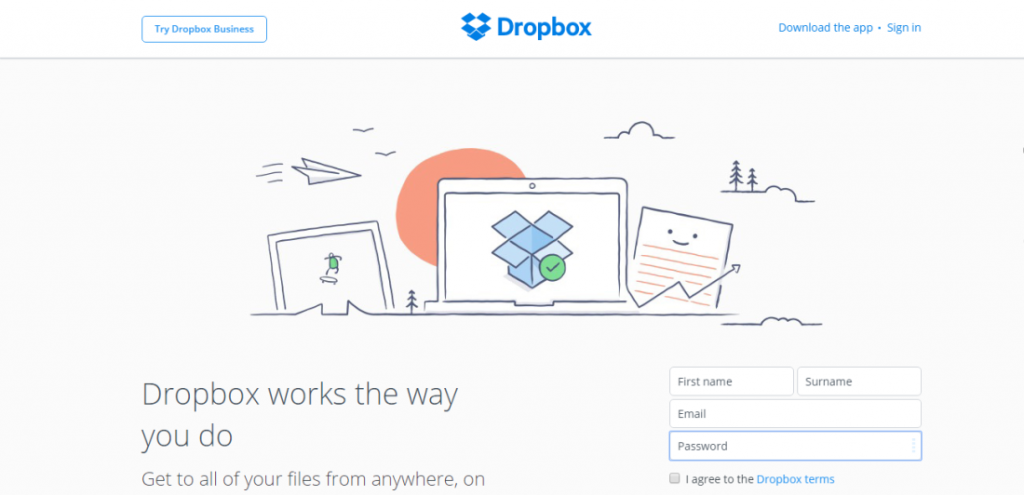
Dropbox works the way you do.
With Dropbox you can get to all of your files from anywhere, on any device, and share them with anyone. Everything you keep in Dropbox will be automatically synced to all of your devices. It is very easy to share large files with anyone, videos, photos, docs, everything, even if they don’t have a Dropbox account. Your photos, docs and videos will be safe. You can edit a presentation with your teammates, without emailing files back and forward. When you edit a file in a shared folder, and everyone will get the update automatically.
3. Asana
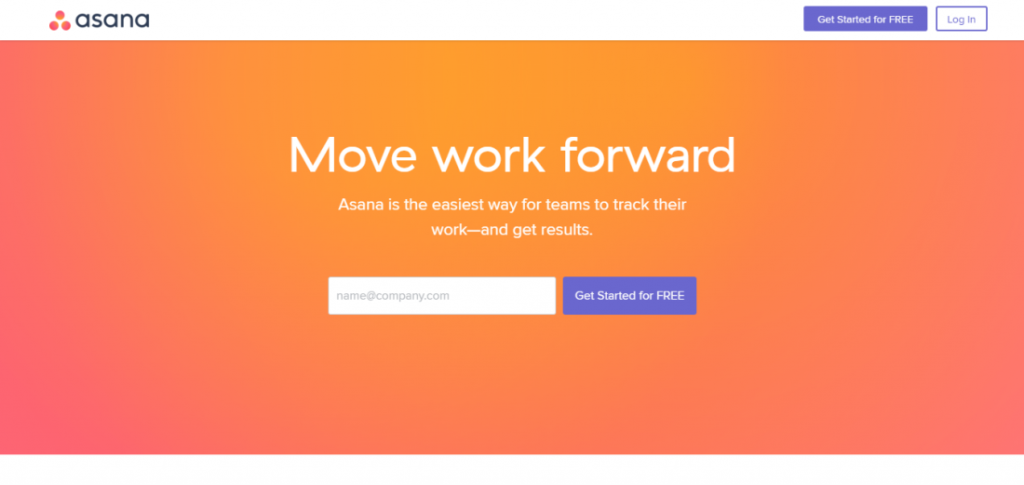
With tasks, projects, conversations and dashboards, Asana enables teams to achieve great results together, from start to finish. See the progress for any project without scheduling a status meeting or sending an email. Get your team the updates you need, fast and easily instead of messaging them. Run productive meetings, create tasks for yourself or assign to a teammate, keep up with your deadlines, and track everything.
Add files from your computer, Dropbox, Box, or Google Drive to any task or conversation with your team. Asana is simple to use and if work gets complicated, Asana has the features you need to keep your project on the right track.
4. Trello
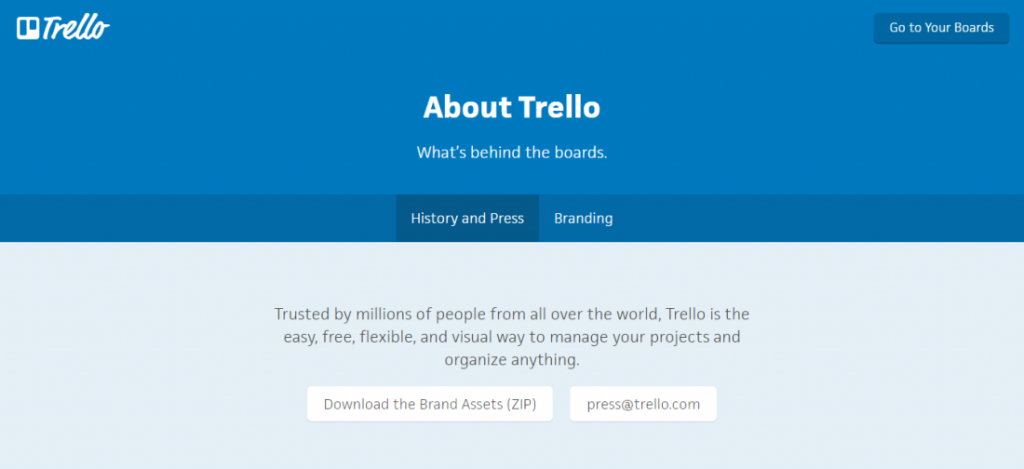
Trello is a great and simple to use, online tool for managing your projects and your personal tasks. Collaborate with your team, turn your projects, whether personal to-do lists or corporate projects, into visual boards using this cloud-based software.
5. Samepage

Share files, tasks, notes, and do more with your team. Samepage will make your team do a lot more than just communicate. It will tie your team’s conversations together with images, tasks, maps, files, videos, calendars, and more – all on one beautifully simple and easy-to-use page. You create and share pages with the public, the whole company, or just your team. Enterprise-level security keeps your data safe.
And the best part is, it is free for unlimited number of users.
6. Wimi

Wimi was built to keep your business in sync. To centralize docs, tasks, calendars and discussions, helping you create dedicated workspaces for projects, keeping you up-to-date and allowing you to work with all your favorite apps. Wimi will help you work better with your team by keeping projects moving forward and improving collaborative communication in real-time, and will encourage more productive collaboration with your team, clients and partners via custom workspaces. You can customize your workspace in the cloud and access your work anywhere, even when offline.
7. Huddle
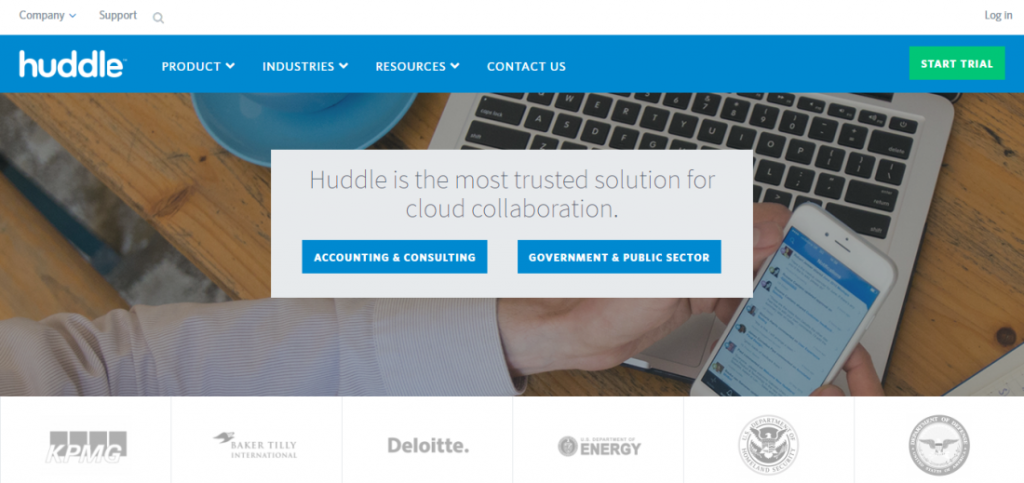
Trusted by organizations globally, Huddle is a secure cloud collaboration solution that transforms how your teams work together. Manage projects, share and edit files, post comments, assign tasks and track team activity in a secure, shared space. And it’s not only for your team, work with your clients as well. Huddle makes it simple to collaborate and deliver a great client experience. Manage client projects, securely share content, and control document approvals with a time-stamped audit trail of activity.
8. Sqwiggle
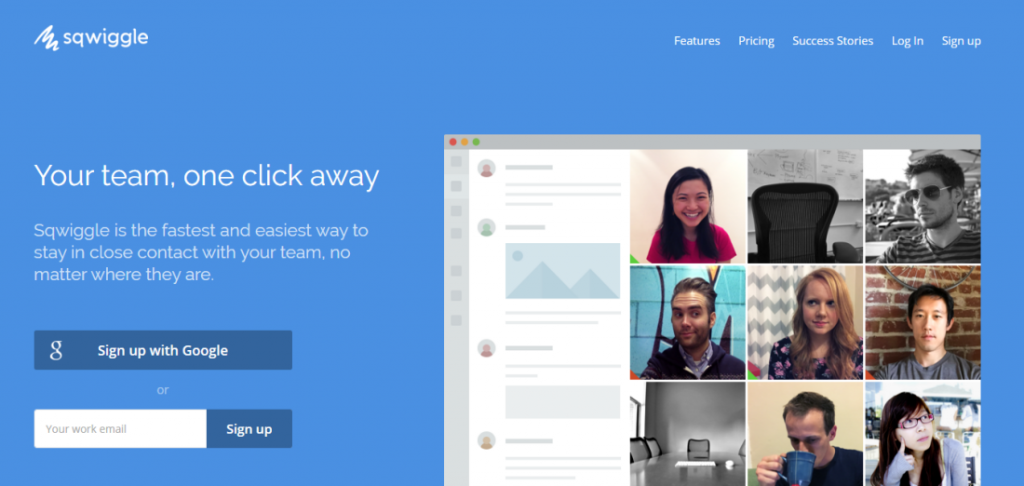
Sqwiggle is the fastest and easiest way to stay in close contact with your team, no matter where they are. Sqwiggle is especially great for remote work. With Sqwiggle it is easy to create a fun and engaging company culture, even if your team is spread out across the world, your team will always be just one click away.
9. Grape
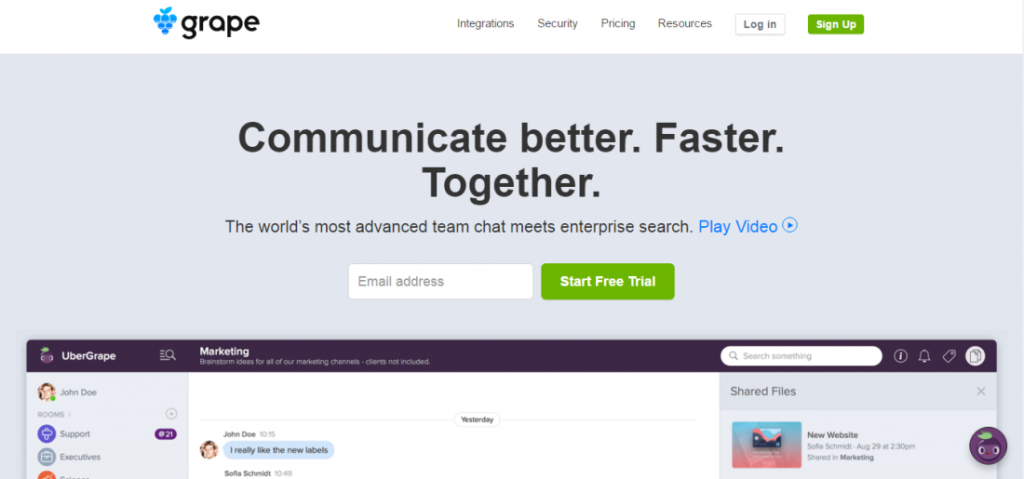
With Grape you can now communicate better and faster with your team.
Grape Search helps you quickly find anything within your business, including documents, appointments, files, reports, contacts and more. It also makes it possible to search external sources such as Wikipedia, Spotify and Giphy. Grape integrates with company software like Box or JIRA, your custom databases and file servers as well as your favorite cloud services. Type what you are looking for, filter results and share them with one click. Access every data right from the chat. Reference it inside your messages without switching between browser tabs.
10. Twproject
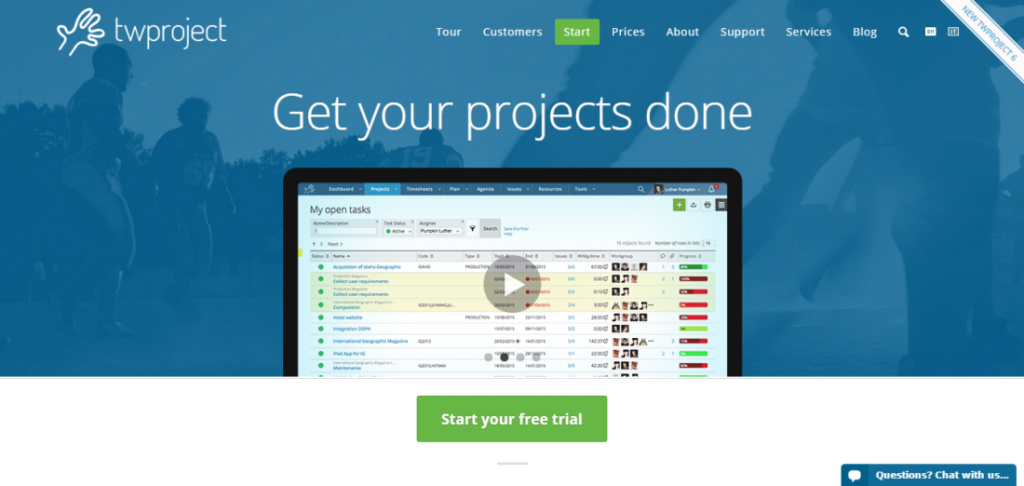
With Twproject you will be always able to access up-to-date projects data: tracking progress, forthcoming deadlines, worklogs and costs will be much easier. Twproject is a project management solution that minimizes the effort of administrative tasks and lets you focus on what’s really important for your company. Twproject makes your data easier to collect and tracking task progress will become easier too.
11. Slack
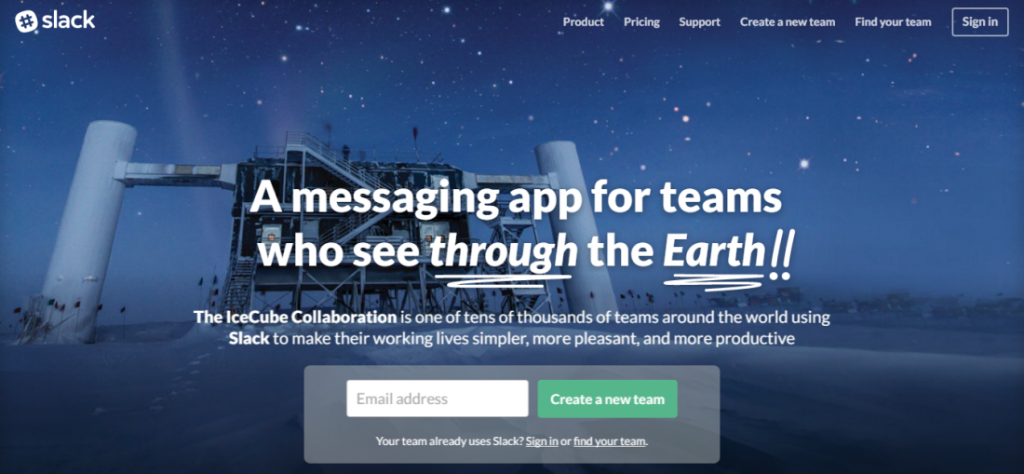
#Slack is a team communication tool for the 21st century.
Organize your team conversations in open channels. Make a channel for a project, a topic, a team, or anything, so everyone would have a transparent view of all that’s going on. For sensitive information, you can create private channels and invite a few team members. No one else can see or join your private channels. Or reach a colleague directly, with a Direct Message, completely private and secure. Not just your messages, but all your files, images, PDFs, documents, and spreadsheets can be dropped right into Slack and shared with anyone you want. Add comments, star for later reference, and it’s all completely searchable.
Connect all the tools you use to Slack and avoid all that constant switching between apps. Everything in Slack: your messages, notifications, files, and all, will be automatically indexed and archived so that you can have it at your fingertips whenever you want.
12. Redbooth
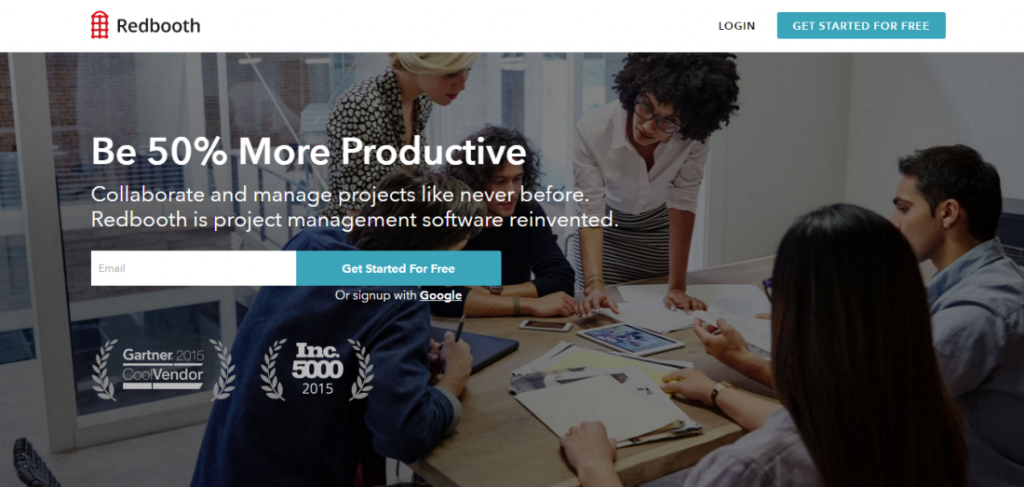
A Distraction-free virtual workspace for your team. Redbooth’s desktop app makes it simple to stay focused. You will empower your whole team to keep important projects on track and you can say goodbye to endless to-do lists and outdated spreadsheets. Run easily your online meetings with your colleague. Explore high-definition video conferencing – it’s built right into Redbooth. Get answers fast with team chat (and give your email inbox a much-needed break!)
13. Twoodo
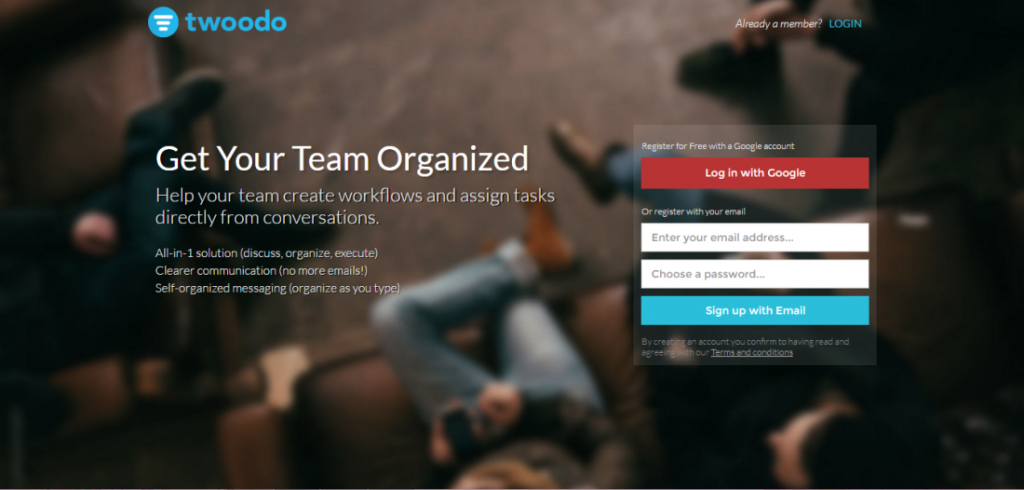
Twoodo – a new way of collaborating that you and your team will actually enjoy using. Twoodo offers team messaging, private messaging, task management, shared calendars, files manager, actionable tagging, email integration, robust search, peace of mind and so much more. Get organized with shared topics, in a super simple & fast way. Generate actionable workflows from within your team discussions. No more templates to set up and forms to fill out, and no more drowning in your emails. Drag and drop tasks and messages. See who is doing what and Sync everything you want with your Google Calendar. Organize everything from one single tool. No more need to jump from application to application.
14. Basecamp
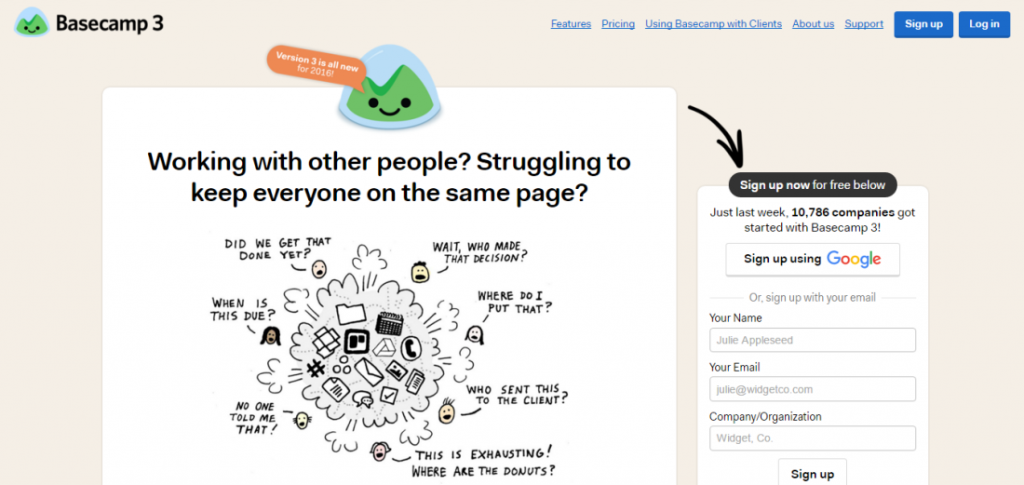
A Basecamp is a private, secure online space where people working together can organize and discuss everything they need to get a project done. You can see, track, discuss and act on everything. Tasks, discussions, deadlines, and files – everything’s predictably organized in Basecamp. Basecamp even works over email – people who prefer email can simply reply to discussions via any email app without ever having to log into Basecamp. Basecamp 3 and the unique mix of six tools: Message boards and comment threads, Real-time chat/pings, Automatic check-ins, To-do lists, Docs & file storage, A centralized schedule and more.
15. dapulse
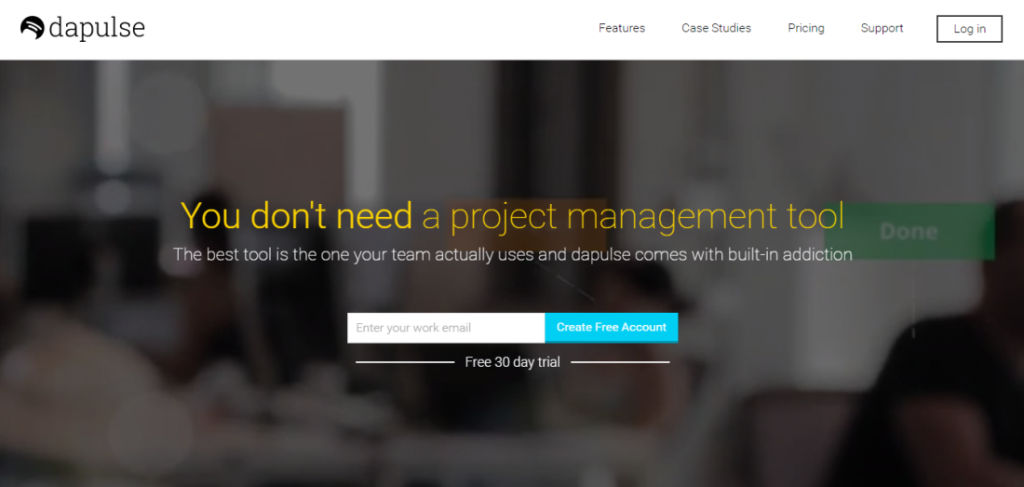
With dapulse, you can plan your projects and work on them in the same place, creating real and fluid planning. dapulse is a tool that comes with built-in addiction, saves your team huge amounts of time on meetings and gets rid of painfully long email threads. Additionally, dapulse shows who’s responsible for what. This gives people incredible recognition and accountability for their work.
16. Bitrix24
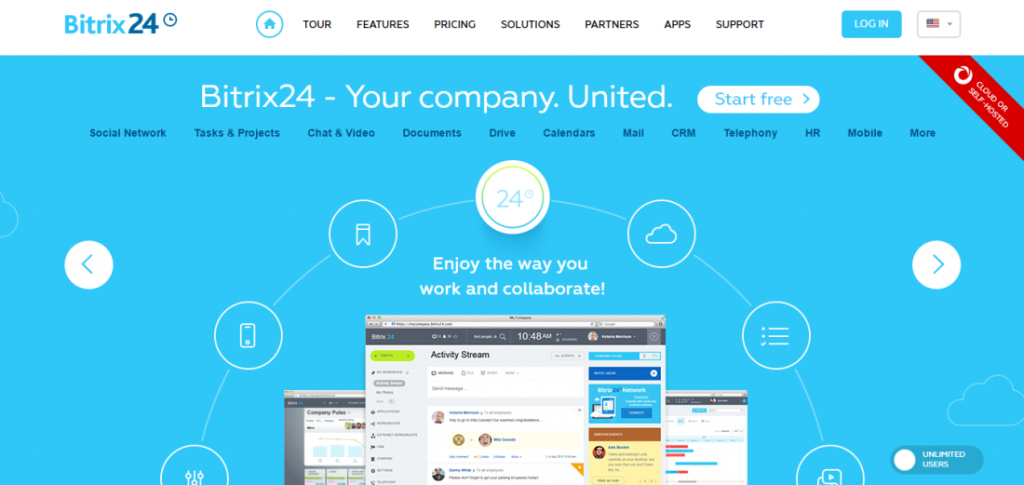
A complete suite of social collaboration, communication and management tools for organizations.
An internal social network lets you collaborate easier, faster and more efficiently. Get instant feedback, share ideas, create workgroups and engage your employees. That’s Productivity 2.0. From personal ToDos and simple tasks to complex projects – Bitrix24 helps delegate and coordinate, making sure the job is done properly and on time. Your business can’t wait, so use real-time communication tools from video conferencing to group chat available in Bitrix24 absolutely free. Document management, Bitrix24.Drive, human resources management system, eLearning, helpdesk, records management, Company Pulse, Bitrix24.Network, Marketplace, API and even our own content management system. Invite your colleagues to a meeting, schedule appointments with clients directly from the CRM, create private and shared calendars for yourself, workgroups, or entire company. Access your email directly from your Bitrix24 account, sell more with Bitrix24’s CRM and sales team management, and make phone calls to your clients and co-workers from your portal with one click.
17. Projecturf

Projecturf is a project management and team collaboration app, available in multiple languages. Be a more productive team, get more done, and collaborate more effectively with Projecturf. Use Projecturf to manage tasks, collaborate and communicate with distributed teams, and share files. Project Management, Collaboration, Tasks & To Do’s, Calendars & Events, Time Tracking, File Sharing and even more.
18. Apollo
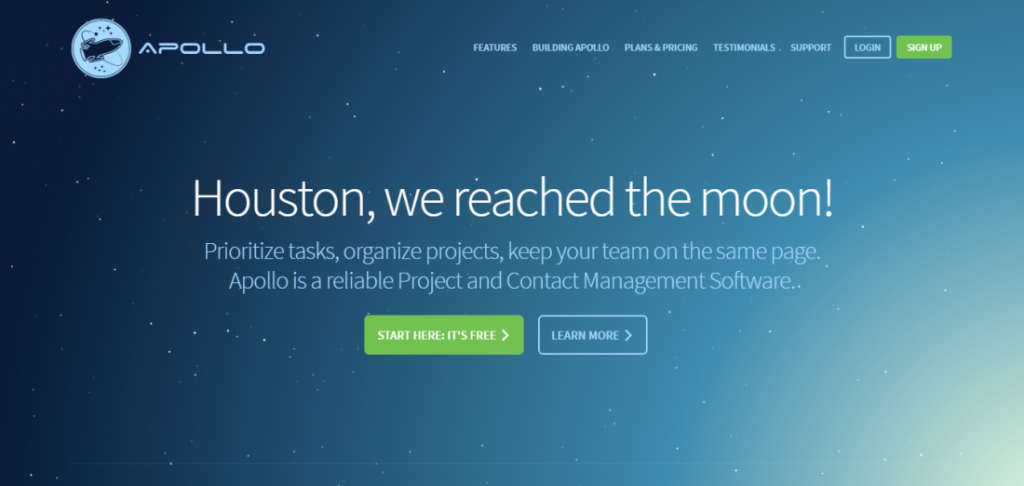
Organize your tasks, break your large projects into smaller and manageable tasks, keep your team on track and reach the next big goal together and discuss with ease. Track time, schedule your duties and get to know more about your customer and prospects so you can serve them better …and much more! Email integration, external users, granular permission system, recurring tasks and events, whiteboards, iCal feeds, integrations, fast and friendly support: with Apollo you have got all your bases covered.
Related articles
- Combat the inbox clutter with these 30 email management tools
- 5 counterintuitive tips to boost your productivity
- How to be productive at any time
- 10 apps that will make you more productive
- 11 productivity tools that will turn you into a multi-tasking machine
Which ones are your favourite team collaboration and project management tools? Let us know in the comment box below!
For more business and career tips, check our entrepreneurship section and sign up for our weekly newsletters.
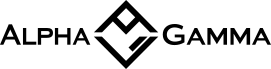





I use Wimi and I find the Wimi Drive (dropbox-like) and Wimi Airtime (videoconferencing / screen sharing) really awesome.
Thank you for sharing!
Excellent article, Masha. Great list. Do check out hiverhq.com, really good for sharing emails (by just adding labels – no need to forward), and for delegating emails to your team-mates. It also lets you write notes on emails.
Thank you for your feedback! We will definitely check it out.
Great list. You should also consider ProofHub.com for team collaboration and project management. This tool simplifies the way you manage your projects and run your teams.
Thank you for your feedback and your suggestion, @nandinisharmasehdev:disqus! We will check it out.